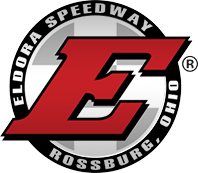- Purchasing an event is simple with our redesigned payment platform.
- Simply navigate to the event you want to watch and click 'PURCHASE' button inside the video player.
- After agreeing to the terms of service, a payment window will pop-up on the page.
- Enter your email address and credit card info and that's it!
- NOTE: A mobile phone number can also be entered (optional) to save your info for future purchases.
- NOTE: You will receive an confirmation email after your purchase. The email contains Watch Code, which you can use to log in on a different device or watch the event later.
- Payments are processed by Stripe, one of the most innovative and secure payment processors in the world.
- Each Watch Code is good on one device at a time only. Multiple devices cannot simultaneously use the same Watch Code.
Frequently Asked Questions
Frequently Asked Questions
- The Eldora live video PPV streams are availabe via the internet. Meaning, you can only access them via a web browser on your computer, tablet, phone, etc.
- You can use a Chromecast device or Airplay to mirror video to your TVs. In most cases, you must cast your screen or browser tab. Casting will not work directly from the video player itself.
- The PPV streams are not available on your local cable or satellite system.
- The PPV streams are not compatible with SmartTVs or gaming consoles (xBox, Playstations, etc)
- The PPV streams are not compatible with Roku devices.
- We recommend a 2.0 Mbps (2000 Kbps) download speed connection on your end to view on the Base setting. If you purchase the video with speeds less than this, you will likely experience buffering of the stream.
- For viewing on the HQ setting - a 3.0 Mbps (3000 Kbps) download speed connection from your Internet provider is recommended.
- Cellular connections: A strong 3G or 4G cellular connection should offer sufficient bandwidth to view the base stream, but due to inconsistent cell service (ex: dropping from 5 bars to 2 bars on your phone), we cannot guarantee uninterrupted video throughout the night.
- To test your home connection speed, please use the following site: SpeedTest .
- Eldora live video is supported across the following platforms: Windows & Mac computers, Apple (iOS) and Android. iOS must be ver 9 or later. Android must be ver 5 or later. While the video may work on other devices outside of Windows, Apple & Android, we cannot guarantee the reliability on any other platform.
- We strongly recommend using Google Chrome, Mozilla Firefox, or Safari as your internet browser. They are much more stable than Internet Explorer and causes less problems. If viewing on a mobile device, do not use mobile versions of web browsers. Use full versions.
- The video player is responsive so if you find the image too grainy to your liking, reduce your browser window until the size of the player shrinks a little bit. You may find this more enjoyable.
As with all computing tasks, eliminating unnecessary running apps and other browser tabs will free up processing power and provide for a better viewing experience.
- Generally speaking, Android versions 5.0 through the current version will work. Sometimes, you need to select the option to display in 'Desktop View' within your browser settings. Chrome is typically the browser of choice. The default browser on Samsung phones often times results in an error message and will not play the video.
- Android TV boxes ARE NOT COMPATIBLE with the stream.
Since this is the Internet, choppy video can happen from time to time, but it should not stay that way for any long period of time. If it does please try the following.
- Make sure you have enough down speed bandwidth with your home/office Internet provider. Minimum requirement is 2.0 Mbps (2000 Kbps).
- If you are unsure of your Internet connection speed, please refer to Item 2 on this page for ways to test your speed.
- WiFi connections can sometimes cause this as they are not as reliable as a hard line connection and will experience more fluctuation in speed over a period of time.
- Any other users/computers on the same Internet connection can draw speed away from your broadcast. Especially if another user is streaming video, downloading files or music, etc.
- Test your speed (see Item 2 on this page) and make sure your connection is still strong and that there is not any outages/interruptions with your service provider.
- Try to Refresh/Reload the page by making sure it calls out to the server to bring the page back in. Do this by holding the Shift key and clicking the Refresh/Reload button in your browser.
- 1st basic step, make sure your speakers are turned on and make sure the volume is up.
- Test your computer's audio by playing another audio file (like a music file).
- Check/Test your sound by going to Start --> Control Panel --> Sounds and Audio Devices. Under the Volume tab make sure Mute is not checked and that the volume scroll is somewhere in the middle. Test a sound by clicking on the Sounds tab then choosing a sound file like Default Beep and click the play arrow below.
- If you are connecting your computer to a TV, make sure you have the audio cables connected and run properly to the right inputs.
- The PPV stream is handled exactly as if you were at the track with a regular admission ticket:
- If the track CANCELS a show before it is an official race, refunds will be issued.
- If a portion of the program is rained out but the event is considered complete by the track, the PPV is considered complete as well.
- If a race is POSTPONED to the following day or another day, refunds will not be issued. The PPV purchase from the postponed date will simply work for the rescheduled date. This is identical to the ticket policy at the track.
The live PPV video stream is always the same price as a General Admission ticket (minus 5 cents). We will never offer live video for a price that is less than what it would cost to physically be in attendance at the track.
PPV broadcasts and videos on this website are the intellectual property of Eldora Speedway. Any rebroadcast or retransmission of the video is strictly prohibited across all digital mediums and platforms. Violation of this will result in a deactivation of all associated Watch Codes. Those caught attempting any form of retransmission will be prosecuted to the full extent of the allowable federal and local law.